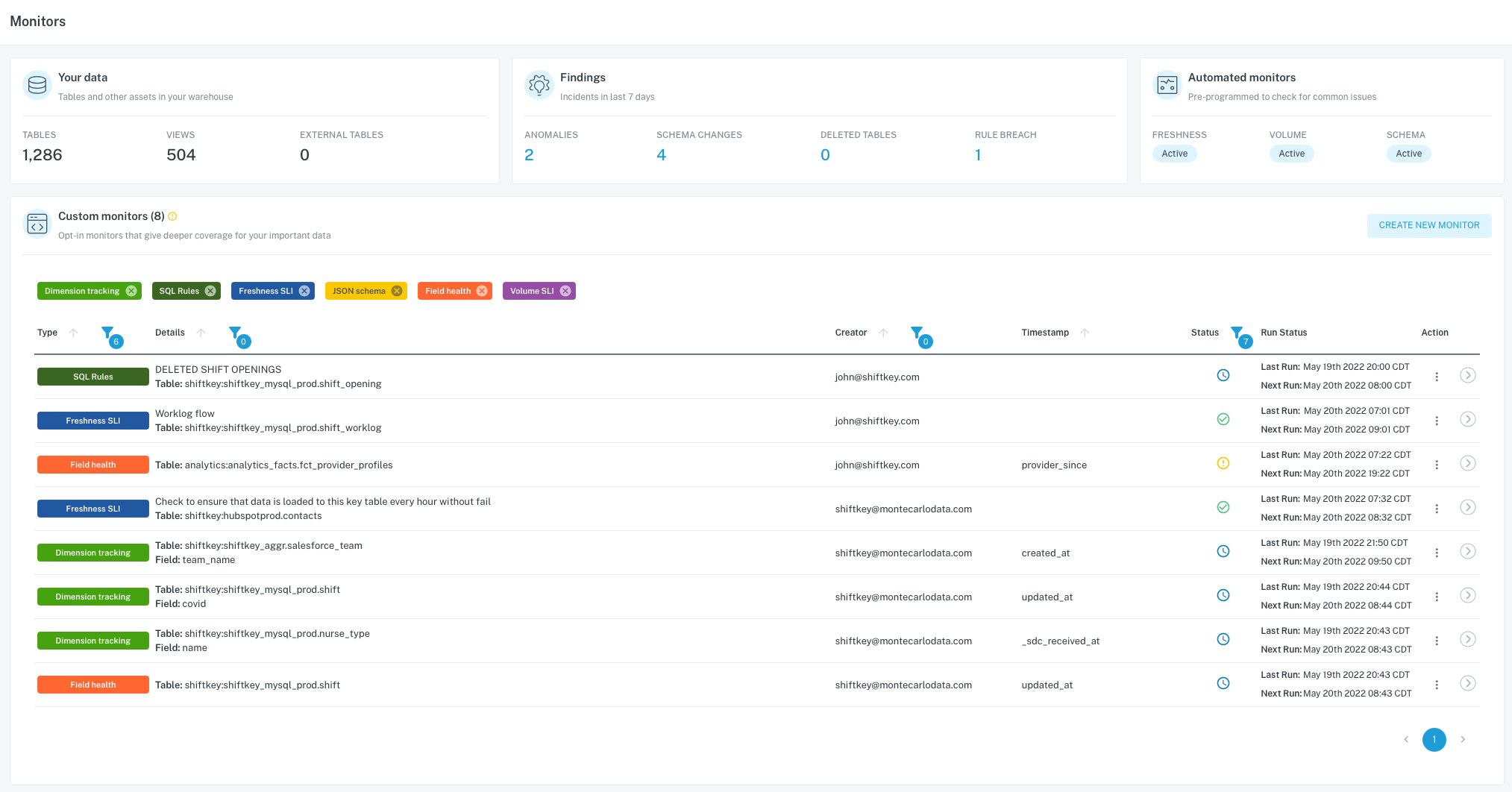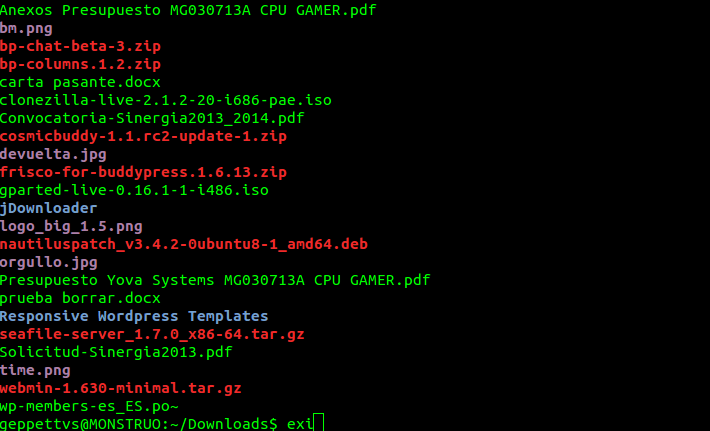As we walk through the POC with Monte Carlo, I am going through the implementation. Here are my notes. It was truly very easy to set up and Im usually skeptical when a sales person tells me its only going to take x minutes to set it up. This was actually pretty simple and didn’t take long at all.
Signup
After talking to sales, I was set up an instance and an email was sent. In this email was a link to set up the Shiftkey account. Easy to set up. Once that was set up, next step was to set up an AWS instance for the collector. (completed time: 5m)
AWS Collector
For some people this might be a roadblock. You need to have an AWS IAM role set up for you to be able to login and create resources. It was a little confusing since it says that Monte Carlo can host the collector but requested that I create one in our AWS account. Luckily, the MC team is super responsive and was helping to get through this little bump. With that done, we move on to the Snowflake and Looker connections. (completed time: 15m)
Snowflake Connection
We use snowflake but there are other connectors available. Documentation was excellent and set up was extremly easy. Just run the given script (changing out the dynamic variables) as an account admin in Snowflake. The connection does use the prefix “bigquery” but we are on AWS and it still connected fine. So its probably just a hard coded connection name. (completed time: 10m)
Looker Connection
Pretty straightforward connection. Add your Looker URL. Generate your API tokens from your user account in the admin section of the Looker interface and then copy/paste those and you are good to go. (completed time: 5m)
Summary
Overall, it was less than 45 min total to get everything set up, assuming you have the correct access and you know where to find all the things. If you arent an administrator, it might take a bit more time.
Digging in: Data Observability: Monte Carlo > First Observability Functionality