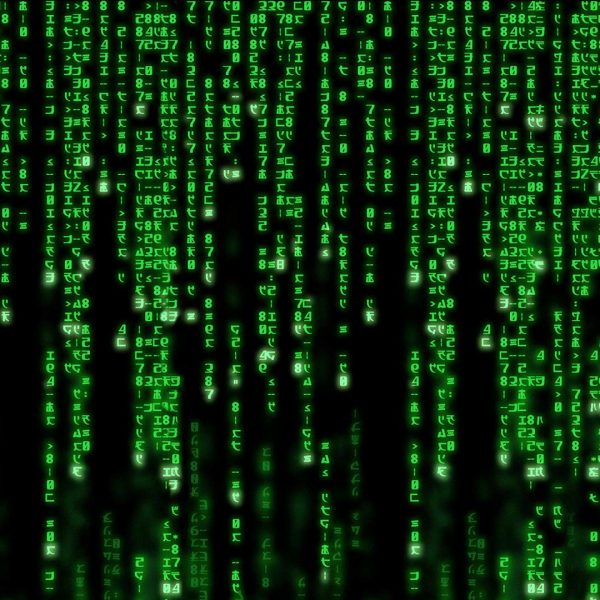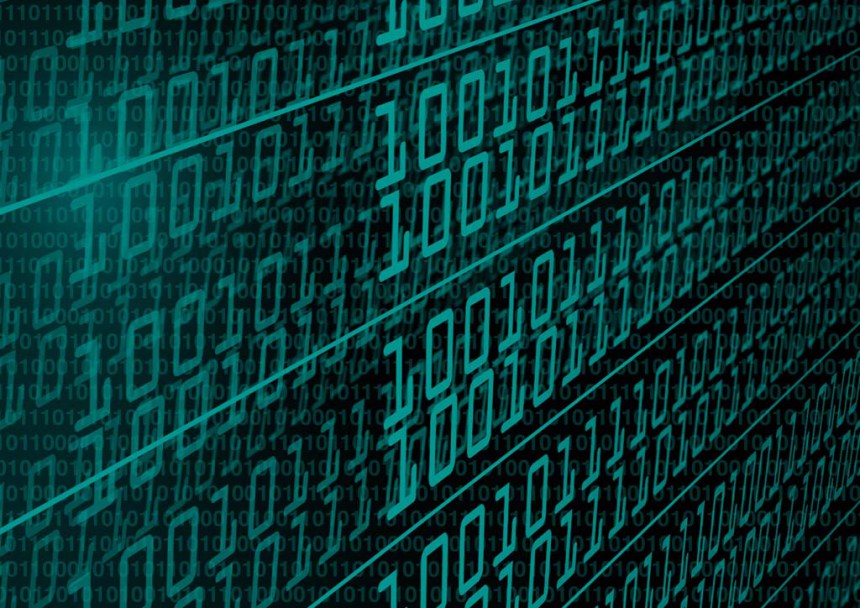In recent years, natural language processing (NLP) models have made significant advancements, enabling us to build intelligent conversational agents. OpenAI’s ChatGPT, based on the powerful GPT-3.5 architecture, is one such model that can generate human-like responses. In this blog post, I will walk you through building a sample ChatGPT application in Python and explore the concept of temperature, a crucial parameter that affects the diversity and randomness of generated text.
Setting Up the Application
To begin, let’s set up the Python environment and ensure we have the necessary dependencies. I will be using OpenAI’s Python library, which you can install using pip install openai. Additionally, you’ll need to have an OpenAI API key, which you can obtain from the OpenAI platform.
pip install openBuilding the ChatGPT Application
Our sample ChatGPT application will allow users to interact with an AI-powered assistant, Skynet. Let’s take a look at the code and break it down:
# Import required libraries and set up OpenAI API credentials
import openai
import os
openai.api_key = os.getenv("OPENAI_API_KEY")
# Function to generate assistant's response
def create_chat_response(messages):
response = openai.Completion.create(
engine="text-davinci-003", # start here, but there are different models for different use cases
prompt=messages,
temperature=0.7, # Temperature parameter for controlling randomness
max_tokens=50,
n=1,
stop=None
)
return response.choices[0].text.strip()
# Set up initial conversation
conversation = [
{"role": "system", "content": "You are a helpful assistant."},
]
print("Skynet: Hi there! How can I assist you today?")
# Main interaction loop
while True:
user_input = input("User: ")
conversation.append({"role": "user", "content": user_input})
chat_input = {"messages": conversation}
assistant_response = create_chat_response(chat_input)
print("Skynet:", assistant_response)
conversation.append({"role": "assistant", "content": assistant_response})
In this code, we start by importing the required libraries and setting up our OpenAI API credentials using the openai.api_key variable.
Next, we define the create_chat_response function, which generates a response from the ChatGPT model. It uses the OpenAI API’s Completion.create method, passing in the conversation messages, temperature, and other parameters. The function then returns the generated response.
We initialize the conversation with a system message that sets the context, and then we enter the main interaction loop. The loop prompts the user for input, adds it to the conversation, generates an assistant response using the create_chat_response function, and finally prints the response. The conversation history is updated with the assistant’s response for maintaining context.
Understanding Temperature
Now, let’s dive deeper into the concept of temperature and how it influences the output of our ChatGPT model. In the create_chat_response function, we specified a temperature value of 0.7. But what does this mean?
In the context of language generation models like ChatGPT, temperature is a parameter that affects the randomness and diversity of the generated text. It controls the trade-off between exploration and exploitation in the model’s output. Here’s how it works:
- High Temperature (e.g., 1.0): When the temperature is high, the model produces more diverse and creative responses. It introduces randomness into the output by sampling from a wider range of possibilities. As a result, you might get more surprising or unusual responses. However, the trade-off is that the responses may sometimes be less coherent or relevant to the input.
- Low Temperature (e.g., 0.2): Conversely, a low temperature makes the model more focused and deterministic. It prefers more probable and safe responses, resulting in more consistent and conservative output. The responses tend to be more predictable and aligned with the training data. However, this may lead to less novelty or creativity in the generated text.
By adjusting the temperature parameter, you can tailor the behavior of the ChatGPT model according to your requirements. It allows you to control the balance between generating diverse and unexpected responses versus producing more coherent and contextually appropriate replies.
In our sample application, a temperature value of 0.7 was chosen as a balance between creativity and consistency. However, feel free to experiment with different temperature values to fine-tune the behavior based on your specific use case.
In this blog post, I explored how to build a ChatGPT application using Python and the OpenAI API. We experimented with the temperature parameter and its impact on the diversity and randomness of the generated text. By adjusting the temperature, you can strike a balance between generating creative and surprising responses and producing more predictable and coherent output.
Remember that this is just a starting point, and you can further enhance the application to suit your specific needs. You can add data input capabilities, error handling, or additional context management to create a more robust and interactive conversational experience.
There are so many applications for this and this is just a very basic prompt model.